BLOCKCLOCK™ Moscow Time Widget
Add a BLOCKCLOCK™ widget to your website. You can choose between two style options:
Full BLOCKCLOCK™ including the transparent frame. Suitable for white / light background colors (works well with hex code #FCFBF7).
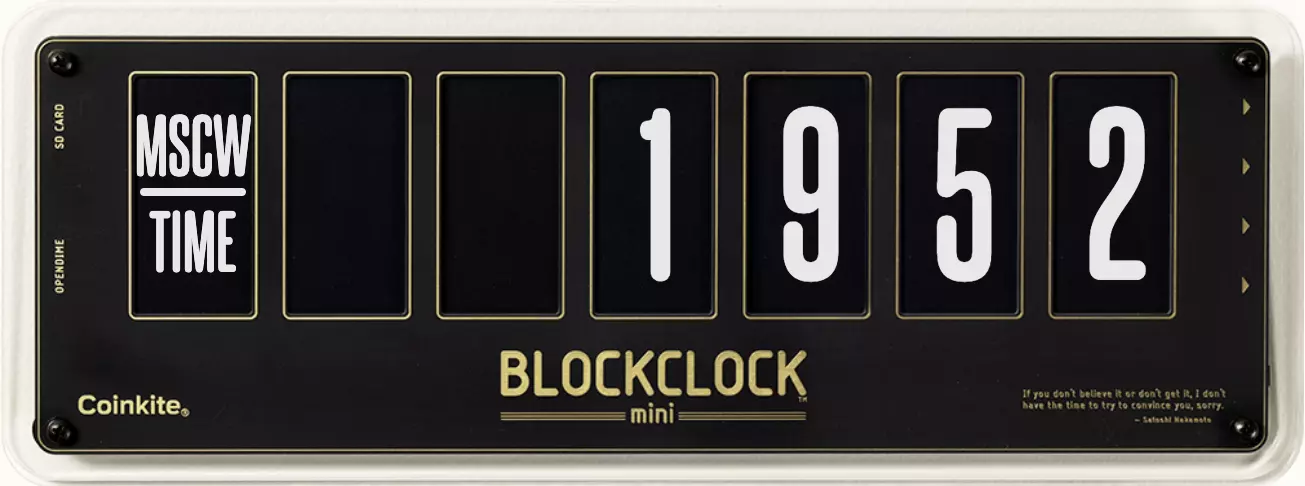
BLOCKCLOCK™ without the transparent frame. Pick this if your background color doesn’t blend well with the frame.

Quick Start
This should get you up and running quickly with most HTML sites that are server-rendered and don’t have very complex JavaScript. If this doesn’t work or you want to understand a bit more, see the Advanced Use section below.
Add an empty
<div>tag withid="blockclock-container"anywhere in your document flow where you would like to insert the widget.Add appropriate
classvalues to determine which views should be shown. The supported values are:blockheight,usdprice,satsperdollar,moscowtime.For the no frame style add a
noframeclass.Control the width of the widget by applying direct styles or targeting it from your existing CSS.
The following example will render a BLOCKCLOCK that cycles between moscowtime, usdprice and blockheight every 3 seconds and will not span wider than 700px.
<div
id="blockclock-container"
class="moscowtime usdprice blockheight interval-3000"
style="max-width: 700px"
></div>- Somewhere inside the
<head>tag of your HTML, insert two<script>tags to import the required JavaScript and CSS to run the widget.
<head>
<!-- Import the required widget code and styles. -->
<script src="https://moscowtime.xyz/widget.js"></script>
<!-- When the window has finished loading, mount the widget in its appropriate place. -->
<script>
let blockClock;
window.onload = function () {
blockClock = mountBlockClock();
};
</script>
<!-- NOTE: BLOCKCLOCK is a registered trademark of Coinkite Inc. -->
</head>Advanced Use
Setting the display cycle interval
By default, the widget switches display modes every 3 seconds. You can customize it by adding a class value of interval-<milliseconds> on the container div.
The following will alternate between USD price and block height every 2 seconds.
<div
id="blockclock-container"
class="usdprice blockheight interval-2000"
></div>Dynamic Modes
The widget uses the MutationObserver JavaScript API that allows you to dynamically change the class values of the container and will react to changes without having to reload the page.
You can find an example of this on the moscowtime.xyz home page where the mode toggles add or remove classes from the container.
For example, you could add or remove the noframe class value based on whether the your site is in dark or light mode.
Unmounting
The mountBlockClock function returns an object that contains an unMount function, which clears all intervals and event listeners, disconnects ResizeObserver and MutationObserver instances, and nulls all HTML mounted inside the container.
This can be useful if you are using client-side navigation (e.g. with a JavaScript framework) and need to ensure all external JavaScript stops running before the blockclock-container is removed from the page.
// Mount the widget - the container div should be on the page.
const blockClock = mountBlockClock();
// Unmount before removing the container div.
blockClock.unMount();